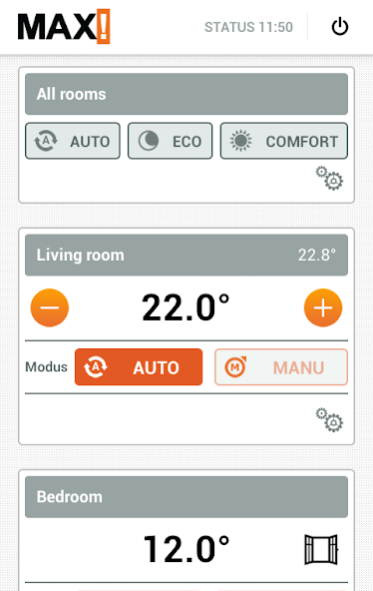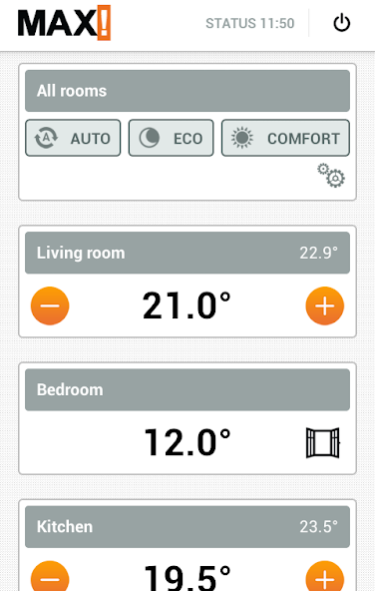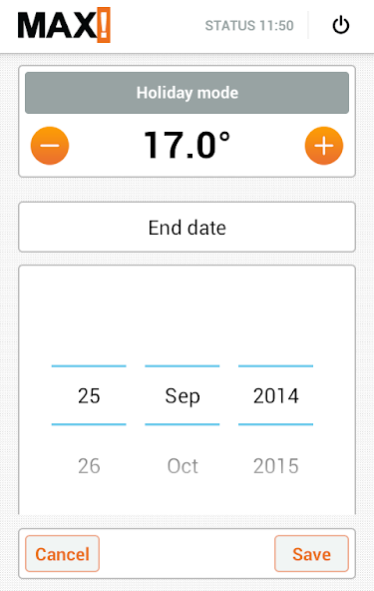MAX! eQ-3 3.3.3
Continue to app
Free Version
Publisher Description
Put your heating in your pocket! With the MAX! eQ-3 app you can control your heating from anywhere. Therefore, you only need to install the MAX! system and the Internet control. You can download the software at max.eQ-3.com.
With the MAX! system, you can bring your heating into the Internet age. The MAX! system offers various functions: controlling the ambient temperature via app remotely while being on the move, setting up heating programs with just a mouse-click or switching the entire house into eco mode at only the push of a button with the MAX! Eco Switch. MAX! users benefit from a coordinated system with different components that enable efficient energy management. The electronic wireless radiator and wall thermostats control the existing radiators and the window sensors help to save on energy costs as they put the system into energy saving mode during ventilation. You can control and set up the system with the MAX! Cube (the LAN gateway) via a PC or Internet connection or with the app via an encrypted and secured communication channel.
With the MAX! app you can directly control the temperature in single rooms or the entire house and execute your individual week programs. You will automatically be informed about the single device states. This information includes the current setpoint temperature, the state of single windows and batteries as well as any communication errors within the wireless system.
About MAX! eQ-3
MAX! eQ-3 is a free app for Android published in the Food & Drink list of apps, part of Home & Hobby.
The company that develops MAX! eQ-3 is eQ-3 AG. The latest version released by its developer is 3.3.3.
To install MAX! eQ-3 on your Android device, just click the green Continue To App button above to start the installation process. The app is listed on our website since 2022-08-02 and was downloaded 32 times. We have already checked if the download link is safe, however for your own protection we recommend that you scan the downloaded app with your antivirus. Your antivirus may detect the MAX! eQ-3 as malware as malware if the download link to com.eq_3.max_eq3 is broken.
How to install MAX! eQ-3 on your Android device:
- Click on the Continue To App button on our website. This will redirect you to Google Play.
- Once the MAX! eQ-3 is shown in the Google Play listing of your Android device, you can start its download and installation. Tap on the Install button located below the search bar and to the right of the app icon.
- A pop-up window with the permissions required by MAX! eQ-3 will be shown. Click on Accept to continue the process.
- MAX! eQ-3 will be downloaded onto your device, displaying a progress. Once the download completes, the installation will start and you'll get a notification after the installation is finished.